Why a Desktop Publishing Course Is Essential for Modern Professionals
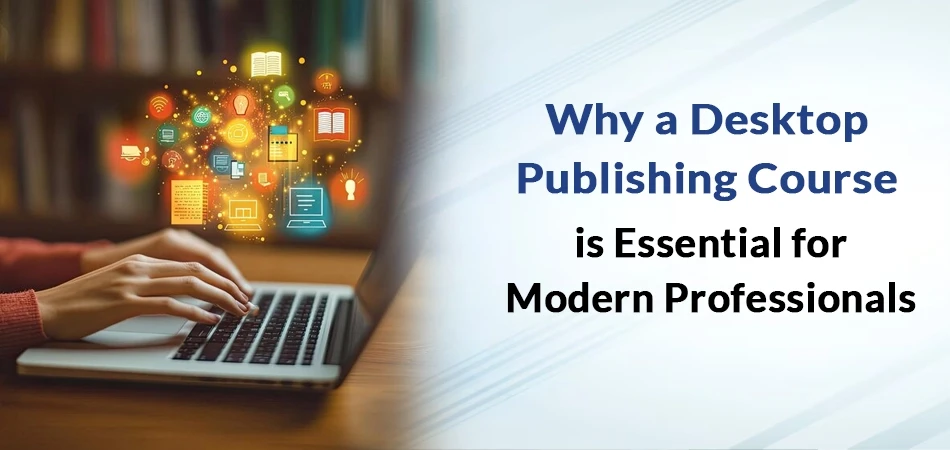
In the digital age, where visuals and design are key to communication, desktop publishing (DTP) has emerged as a critical skill for anyone involved in marketing, content creation, business, and media. From designing eye-catching flyers to crafting intricate brochures and newsletters, desktop publishing allows professionals to create polished, professional-grade materials without needing to rely on external designers. As the demand for high-quality, personalized content increases, enrolling in a desktop publishing course can offer significant advantages.
In this blog, we’ll explore what desktop publishing is, what you’ll learn in a DTP course, and why it’s an essential skill for modern professionals across industries.
What is Desktop Publishing?
Desktop publishing refers to the process of using software to create visual documents such as brochures, newsletters, flyers, posters, and magazines. Unlike traditional publishing, which often involves large printing presses, desktop publishing is done on personal computers using specialized software. The key to DTP is combining text, images, and layout elements in a way that is both visually appealing and effective in communicating a message.
Some popular desktop publishing software includes:
- Adobe InDesign
- Microsoft Publisher
- QuarkXPress
- Scribus (open-source)
Why Take a Desktop Publishing Course?
While basic desktop publishing may seem simple, creating professional, visually appealing materials requires both technical skills and a strong understanding of design principles. A formal desktop publishing course can teach you the techniques, software, and best practices necessary to produce high-quality documents that meet industry standards. Here’s why taking a DTP course can benefit you:
1. Master Industry-Standard Tools
A desktop publishing course will teach you how to use professional tools such as Adobe InDesign, Photoshop, and Illustrator — all of which are widely used in the publishing, marketing, and design industries. You’ll learn how to create layouts, edit images, and work with typography to create professional-looking documents.
2. Learn the Principles of Good Design
A DTP course doesn’t just focus on how to use software; it also introduces you to the key principles of design, such as:
- Typography: The art of choosing the right fonts and arranging text for readability and impact.
- Color Theory: Understanding how to use color effectively in design to evoke emotions or create harmony.
- Layout and Composition: Creating visually balanced and engaging designs by properly aligning text, images, and other elements.
- Branding: Designing materials that align with a company’s visual identity and message.
3. Boost Your Career Prospects
Desktop publishing is an invaluable skill in many fields, especially marketing, advertising, publishing, and content creation. Professionals who can create compelling visual content are in high demand, as businesses increasingly rely on digital and printed media to connect with their audiences. Whether you’re looking to advance in your current role or break into a new industry, adding desktop publishing to your skill set can give you a competitive edge.
4. Save Time and Money
By learning to design your own materials, you won’t need to rely on expensive designers or outsourced services. If you’re a small business owner or freelancer, this skill can save you a significant amount of money. You’ll also be able to quickly make edits or adjustments to your materials, ensuring that your content is always up to date and in line with your vision.
5. Increase Your Creativity
A desktop publishing course in delhi encourages creativity by giving you the tools to bring your ideas to life. By experimenting with various design elements — such as fonts, colors, and layout styles — you’ll learn how to develop your own unique design style. Whether you’re creating marketing materials, publishing newsletters, or producing presentations, you’ll have the freedom to express your creative vision.
What You Will Learn in a Desktop Publishing Course
A comprehensive desktop publishing course covers both the technical and artistic aspects of creating design projects. Here’s a breakdown of key topics typically covered in such a course:
1. Getting Started with DTP Software
- Basic Tools & Interfaces: Introduction to popular DTP software such as Adobe InDesign, Microsoft Publisher, and other alternatives. Understanding the user interface, navigating tools, and setting up documents.
- Document Setup: Creating documents from scratch, setting margins, columns, and grids for organized content flow.
- File Management: Understanding file formats, resolution settings, and how to optimize documents for print and digital formats.
2. Working with Text
- Typography Basics: Choosing and pairing fonts, adjusting spacing (kerning, tracking, leading), and working with font styles.
- Text Styles and Formatting: Creating and applying text styles (headings, subheadings, body text) to maintain consistency in your designs.
- Text Wrapping: How to wrap text around images and shapes for a balanced and professional layout.
3. Image Handling and Editing
- Incorporating Images: How to import and place images within your document while maintaining resolution and clarity.
- Basic Image Editing: Using tools like Adobe Photoshop to adjust and optimize images, including cropping, color correction, and resizing.
- Designing with Graphics: Working with vector graphics and creating icons or illustrations.
4. Layout and Composition
- Grids and Guides: How to use grids, rulers, and guides to align content and create structured designs.
- Balance and Hierarchy: Using layout principles to direct the reader’s attention and create flow within the design.
- Creating Multi-Page Documents: Techniques for designing newsletters, brochures, and books with consistent page layouts.
5. Finalizing and Exporting Files
- Print-Ready Documents: Preparing documents for professional printing, including setting bleed, crop marks, and color profiles.
- Digital Publishing: Optimizing files for digital platforms (PDFs, eBooks, social media posts) with the right resolution and format.
6. Advanced Techniques
- Interactive PDFs and Digital Publications: Creating interactive features in PDFs, such as hyperlinks, buttons, and forms.
- Animation and Motion Graphics: Basics of adding movement to designs for digital content and online marketing.
Career Opportunities After a Desktop Publishing Course
A desktop publishing course after 10th can open doors to numerous career paths. Here are some roles where desktop publishing skills are highly valued:
- Graphic Designer: Create visual content for marketing materials, websites, social media, and more.
- Content Creator: Design multimedia content for blogs, websites, and digital publications.
- Marketing Specialist: Develop promotional materials, including flyers, newsletters, and posters.
- Publisher: Work in print and digital publishing to create books, magazines, and catalogs.
- Freelancer: Offer design and publishing services to businesses and individuals.
- Social Media Manager: Design visuals for online campaigns, including ads, social media posts, and banners.
Conclusion
In a world where visual content is more important than ever, mastering desktop publishing course is a crucial skill for anyone who wants to stay ahead in their professional journey. Whether you’re a marketer, business owner, content creator, or graphic designer, a desktop publishing course will provide you with the technical expertise and creative confidence to produce high-quality materials that stand out.
By learning the ins and outs of desktop publishing software, design principles, and production techniques, you can significantly enhance your ability to communicate visually, save costs, and even open up new career opportunities. Don’t wait — invest in a desktop publishing course today and unlock your creative potential!
People may ask
What is a desktop publication course?
Desktop Publishing is a class that provides opportunities for learning about all aspects, from the creation stage to the printing and distribution of the outcome.
What is the full form of DTP?
DTP refers to desktop publishing, where pages are designed and arranged using specialized software on a desktop computer. The specialized software utilized in desktop publishing was created to simplify page design and layout.
Is the DTP course useful?
Upon finishing the graduation course successfully, these graduates have the qualifications needed to secure employment in different industries that need skilled writers. They might hold prestigious roles such as Desktop Publisher, Desktop Publishing Designer, Graphic Designer, and similar positions.
What is the salary of a DTP operator?
A DTP Operator's salary in India ranges from INR 0.2 LPA to INR 4.5 LPA. DTP Operators in India can expect to earn a monthly salary ranging from INR 15,184 to INR 16,767. In India, DTP Operators with approximately 5 years of experience can make up to INR 2.2 LPA.
What is DTP job work?
A desktop publishing artist is someone who transforms the designs of art directors and graphic designers into digital files for printing or online use.
What are DTP skills?
DTP skills encompass a wide range of abilities, from technical tasks like prepress production and programming to creative tasks like communication design and graphic image development.

